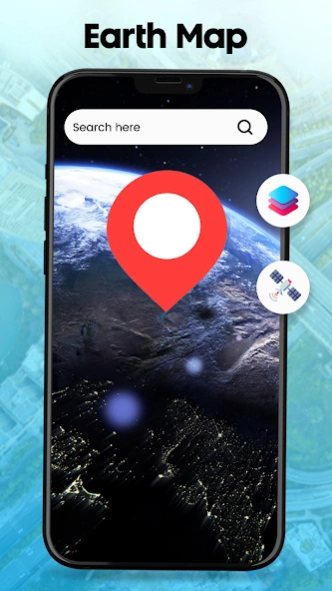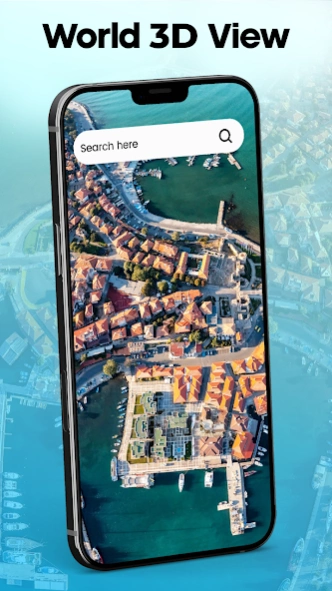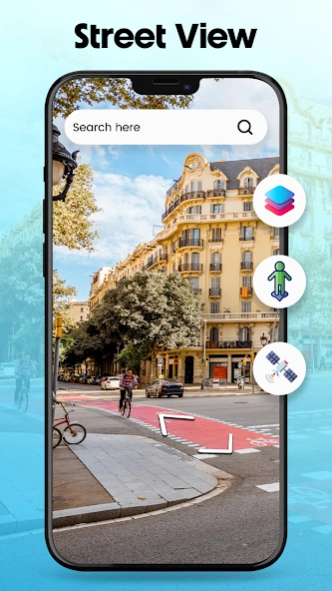Earth Map - 3D World Map 1.3.9
Free Version
Publisher Description
Earth Map - 3D World Map - Discover HD world in 3D view, Street view, Number Locator and plan your routes
Use the Earth Map 3D World map app to explore the entire planet. Check out the real-time, live satellite view. The GPS map is used by the 3D Earth Map App to show every place. You may explore the entire global map, 3D street view, and 360-degree earth view with Live Satellite Map. For a live view of 3D satellites, the best map is Earth Live. Look up any location, then activate 360-degree views featuring real-time street view. Locate satellite images everywhere and explore cities, buildings, and tours in three dimensions. With the help of the live earth map 3D world map, organizing a global tour is simple. Your location will be automatically detected by the GPS Satellite map app. Earth map 3d world map is multiple features some of them are given below.
1. High-Quality 3D globe
2. Live Earth Map
3. Breathtaking 360 Street View
4. Number Locator on Map
5. Plan the Shortest Route to your Location
6. Latest satellite imagery with HD Earth Map
You may use images from satellites to view any location on Earth with the help of the World Satellite Map. The globe satellite map has an advantage over other maps in that it lets you view the surface landscape, woods, rivers, lakes, buildings, and highways in a high enough level of detail. You can use satellite maps to navigate the globe without ever taking your phone out of your pocket.
from a satellite map of the planet.
About Earth Map - 3D World Map
Earth Map - 3D World Map is a free app for Android published in the Geography list of apps, part of Education.
The company that develops Earth Map - 3D World Map is Live Street View Map and Voice Navigation. The latest version released by its developer is 1.3.9.
To install Earth Map - 3D World Map on your Android device, just click the green Continue To App button above to start the installation process. The app is listed on our website since 2024-02-13 and was downloaded 3 times. We have already checked if the download link is safe, however for your own protection we recommend that you scan the downloaded app with your antivirus. Your antivirus may detect the Earth Map - 3D World Map as malware as malware if the download link to com.streetview.gpstools.liveearth.liveview.maps.navigation is broken.
How to install Earth Map - 3D World Map on your Android device:
- Click on the Continue To App button on our website. This will redirect you to Google Play.
- Once the Earth Map - 3D World Map is shown in the Google Play listing of your Android device, you can start its download and installation. Tap on the Install button located below the search bar and to the right of the app icon.
- A pop-up window with the permissions required by Earth Map - 3D World Map will be shown. Click on Accept to continue the process.
- Earth Map - 3D World Map will be downloaded onto your device, displaying a progress. Once the download completes, the installation will start and you'll get a notification after the installation is finished.